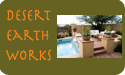Arizona Hockey |
|
I have found an issue that my iTunes/QuickTime modifies my Internet Explorer settings with an add-on after iTunes installs a new update. I expect my MPG and WMV videos to play in Windows Media Player 11 (WMP). When iTunes/QuickTime updates these videos try to download and open in Internet Explorer but fail. Here is a fix that works for me. |
|
 |
Reset the QT Preferences for File Types and MIME settings. Open QuickTime Player Click on "Edit" Quick Time Preferences... Browser tab (click here for image) Clear MPEG settings to play Click OK Close QuickTime Player
Navigate to a site with video links and try clicking one of the links. If the video opens and plays in the expected player correctly we are done. |
|
If needed, Reset the IE 8 to defaults. (click here for image) Open Internet Explorer Click on "Tools" Close ALL Internet Explorer windows and ReOpen
Navigate to a site with video links and try clicking one of the links. If the video opens and plays in the expected player correctly we are done. |
Email coach with any |
|
|
||||||||||||||||||
|
||||||||||||||||||
|